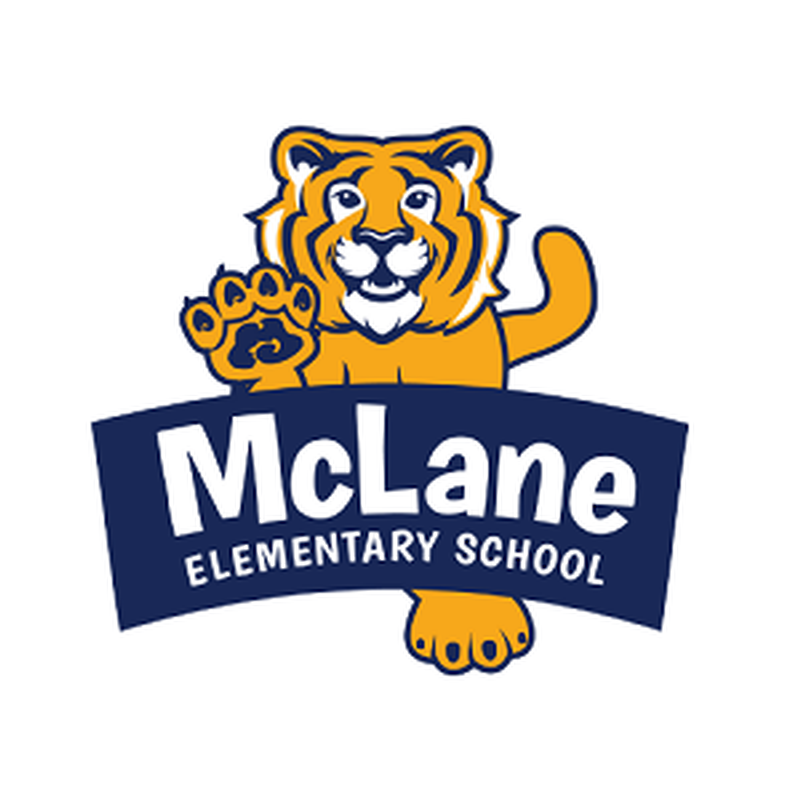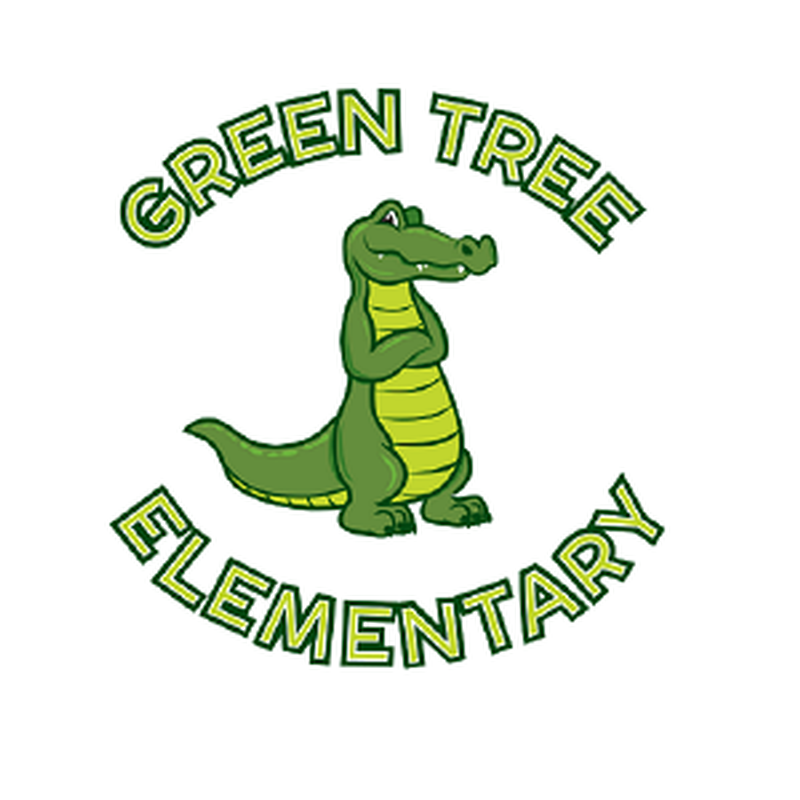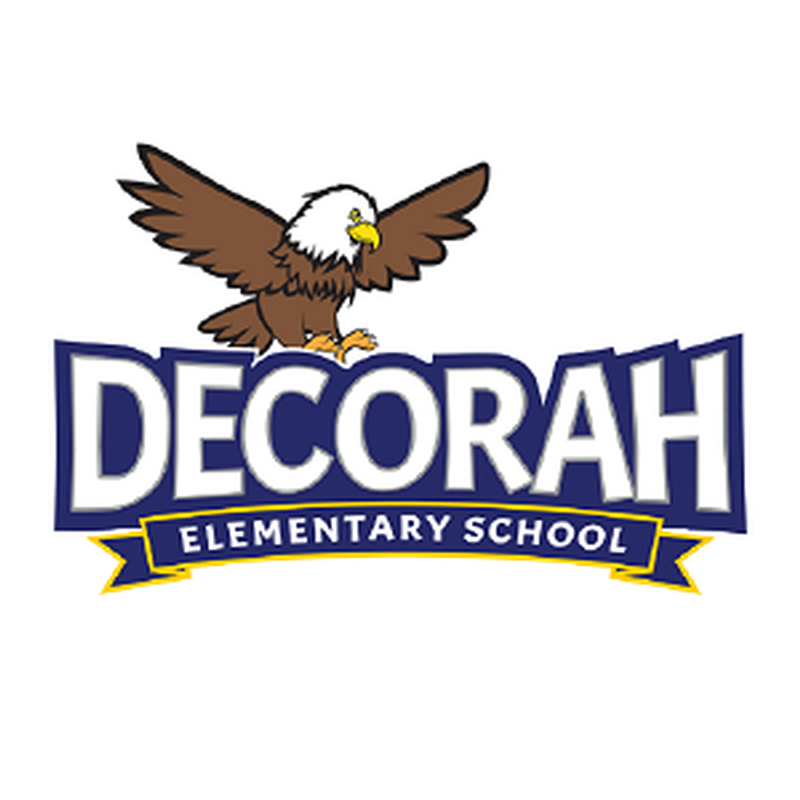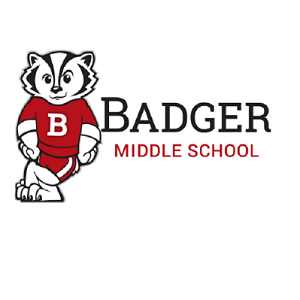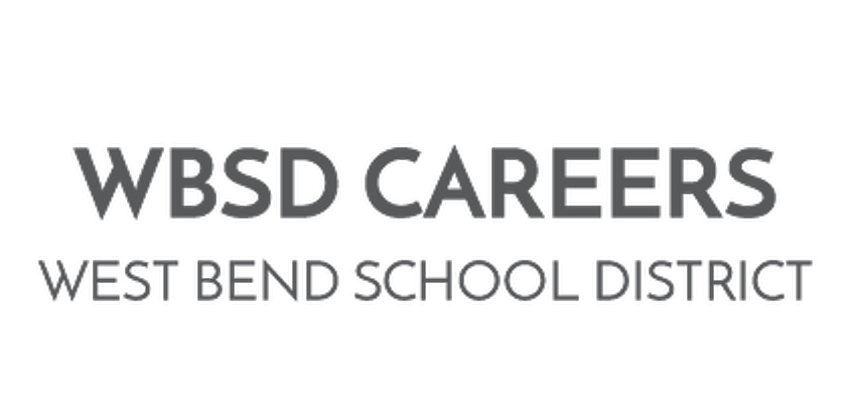Please visit this page for information, links and help guides covering a wide variety of technological tools students and staff can utilize in the district.
.png)
CANVAS RESOURCE FOR TEACHERS
How to combine multiple Canvas courses into one - Document
Video on how to combine multiple Canvas classes into one class
How to copy materials from one Canvas class to another
How do I leave audio or video feedback in Canvas
![]()
Information on learning Google Apps and how to apply it in your classroom
How do I become a Google Educator, Google Certified Trainer or a Google Certified Teacher?
Tech Tip Tuesday Links!
Dualless - Splits Google chrome into two different windows side by side. Great tool for mirroring the style of online assessments.
Kahoot - Online quiz program works on all devices - Great for BYOD.
Nearpod - Online interactive presentation and assessment tool. - Great for BYOD.
Remind - Great communication tool that sends text message reminders/announcements to students and parents.
Pixlr Editor - Online photo editor that is an app built into Chrome. The app can be tied to your Google account so you can pull photos from your Google Drive.

DATA DIRECTOR RESOURCE FOR TEACHERS
DataDirector™, is a web-based data management and assessment system that allows you to view, disaggregate, and analyze student data.
For technical questions and comments regarding this website, including accessibility concerns, please contact the Webmaster.